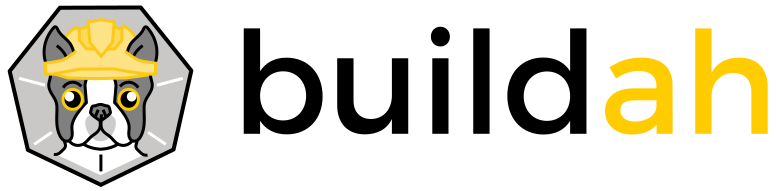A tool that facilitates building OCI container images.
This project is maintained by the containers organization.
Subscribe to the blog feed.
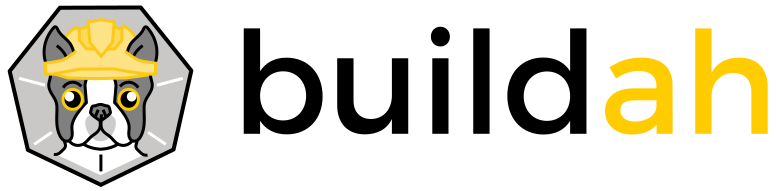
Buildah version 1.23.0 Release Announcement
We’re pleased to announce the release of Buildah version 1.23.0, which is now available from GitHub for any Linux distro. We are shipping this release on Fedora 34 & 35, and RHEL 8.5. Buildah will also be shipped on CentOS, OpenSUSE, and Ubuntu soon. In addition, container images will be available at https://quay.io/repository/buildah/stable and https://quay.io/repository/containers/buildah.
The Buildah project has continued to grow over the past several weeks, welcoming several new contributors to the mix. This release features notable enhancements:
- Support has been added for rootless containers to use overlay mounts.
- An epoch time field has been added to the container images created by Buildah.
- The
budcommand has been renamed tobuild. An alias forbudwas created for backward compatibility and to not break existing scripts. - The
platformoption forbuildcan now take multiple values. - The
loginandlogoutcommands now accept repositories as Podman does.
This release comprises changes made for v1.23.0 and will be included in Podman v3.3.1
Release Changes
Changes for v1.23.0
- Added support for rootless containers to use overlay mounts.
- The
buildcommand now mirrors the value provided to the--authfileoption to a temporary file on the filesystem if it is pointing to a file descriptor instead of a file. - The
rm <list>option of thebuildcommand has been corrected to only remove manifests rather than referenced images. - Improvements have been made to the performance of
--compress=falseof the build command. - Fixed an issue when tagging a manifest list. It would at times tag an image instead of the manifest.
- Add support for libsubid which will allow remote access to /etc/subuid and /etc/subgid information from LDAP services when shadow-utils is shipped with libsuid.
- Added an epoch time field to buildah images.
- Fix ownership of the /home/build/.local/share/containers directory in the Containerfiles that build the images on quay.io.
- Rename the
budcommand tobuild, while keeping an alias for tobud. - Fixed a possible timing issue with the stage processing of the build command.
- Support has been added for SSH mounts in the
buildah runcommand. - Fixed a DNS resolution issue when using the
--net=privateoption withbuildah run. - Fixed a nil dereference in
buildah runcommand logger option. - The
--platformoption tobuildah budcan now take a comma-separated list or be specified multiple times, for use in combination with the--manifestoption. - Set the new annotations for the fqdn and digest of the base image.
- Accept repositories on login/logout as Podman does.
- Fix build processing when .git url is part of the context directory
- Bump to v1.23.0-dev [NO TESTS NEEDED]
Overall Miscellaneous Changes
- Documentation:
- Corrected the man page section in the registries.conf sample file to mention its man page.
- Clarify the
rmicommand behavior when using a manifest list or an image index.
- Vendored:
- Bump go for vendor-in-container from 1.13 to 1.16
- Vendor in containerd/containerd v1.5.5
- Vendor in containers/common v0.44.0
- Vendor in containers/image/v5 v5.16.0
- Vendor in containers/storage v1.36.0
- Vendor in fsouza/go-dockerclient v1.7.4
- Vendor in onsi/gomega v1.16.0
- Vendor in opencontainers/runc v1.0.2
- Vendor in opencontainers/selinux v1.8.5
- Tests:
- tests/serve/serve.go: use a kernel-assigned port.
- conformance: tighten up exception specifications.
- Changes to the build infrastructure:
- .cirrus.yml: run cross_build_task on Big Sur.
- Makefile: update the Makefile’s
crosstarget to build on every architecture. - Cirrus: Increase unit-test timeout.
- Install new source manpages to correct sections.
- Updates to vendor-in-container processing.
- Plus several minor fixes.
Try it Out.
If you haven’t yet, install Buildah from one of the Linux repos or GitHub and give it a spin. We’re betting you’ll find it’s an easy and quick way to build containers in your environment without a daemon being involved!
For those of you who contributed to this release, thank you very much for your contributions! If you haven’t joined our community yet, don’t wait any longer! Come join us on GitHub, where Open Source communities live.