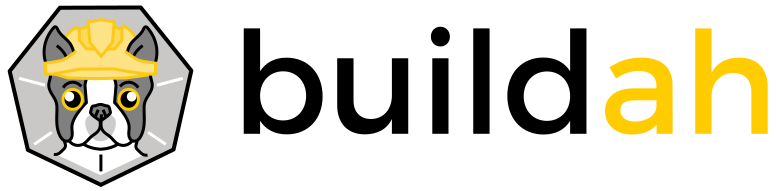A tool that facilitates building OCI container images.
This project is maintained by the containers organization.
Subscribe to the blog feed.
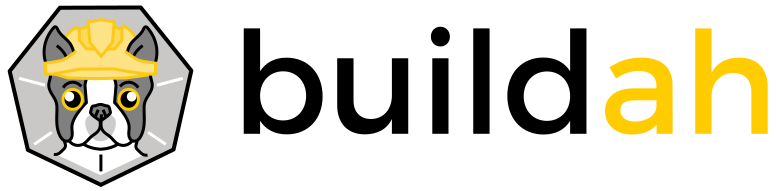
Using OCI Image Registries with Buildah
By ipbabble GitHub Twitter
Prerequisite: Buildah version 0.9 or greater.
First some terminology. In the container image space, Docker popularized two terms:
- Container image registry
- Container image repository
The container image registry, or registry, is a shared data store for pushing and pulling container images. It has a well-known API for such requests. Docker Hub is an example of a public registry. Various vendors and developers store their images on Docker Hub. Most organizations I’ve dealt with don’t wish to pull images from a public registry for reasons such as security or network bandwidth usage. Instead they would prefer to use a local private registry.
The second term is a container image repository, A repository is a local storage area on a host. Images are often pulled from a registry to the host’s repository and run on the host. Sometimes they are modified, tagged and pushed back into a registry as a new image or a new version of an image. On a host that is using Buildah, and its underlying OCI-based technology, this repository is located in /var/lib/containers/storage. This is used by, but not to be confused with, the containers/storage and containers/image library projects. These projects use the /var/lib/containers/storage directory by default.
When you develop a useful container image using Buildah you may wish to share it with others either in a local container image registry or a remote or public container image registry. The purpose of this tutorial is to demonstrate how Buildah can be used to move OCI-compliant images in and out of private or public registries.
In the first tutorial we built an image from scratch that we called fedora-bashecho and we pushed it to a local Docker repository using the docker-daemon protocol. We are going to use the same image to push to a private Docker registry. If you have not performed the first tutorial it is important that you do that now, before you proceed.
Starting a local Image Registry
First we must pull down a registry image. We are going to use the registry image from Docker Hub. As a shortcut we will save the container name that is returned from the buildah from command, into a bash shell variable called registry. This is just like we did in Tutorial 1:
# registry=$(buildah from registry)
It is worth pointing out that the from command can also use other protocols beyond the default (and implicitly assumed) order that first looks in local containers-storage (containers-storage:) and then looks in the Docker hub (docker:). For example, if you already had a registry container image in a local Docker registry then you could use the following:
# registry=$(buildah from docker-daemon:registry:latest)
Then we need to start the registry. You should start the registry in a separate shell and leave it running there:
# buildah run $registry
If you would like to see more details as to what is going on inside the registry, especially if you are having problems with the registry, you can run the registry container in debug mode as follows:
# buildah --debug run $registry
You can use --debug on any Buildah command.
The registry is running and is waiting for requests to process. Notice that this registry is a Docker registry that we pulled from Docker hub and we are running it for this example using buildah run. There is no Docker daemon running at this time.
Pushing an image to a private registry
Let’s push our image to the private registry. By default, Buildah is set up to expect secure connections to a registry. Therefore we will need to turn the TLS verification off using the --tls-verify flag. We also need to tell Buildah that the registry is on this local host ( i.e. localhost) and listening on port 5000. Similar to what you’d expect to do on multi-tenant Docker hub, we will explicitly specify that the registry is to store the image under the ipbabble repository - so as not to clash with other users’ similarly named images.
# buildah push --tls-verify=false fedora-bashecho docker://localhost:5000/ipbabble/fedora-bashecho:latest
Inspecting an image with Skopeo
Skopeo is a Project Atomic tool that was created to inspect images in registries without having to pull the image from the registry. It has grown to have many other uses. We will verify that the image has been stored by using Skopeo to inspect the image in the registry:
# skopeo inspect --tls-verify=false docker://localhost:5000/ipbabble/fedora-bashecho:latest
{
"Name": "localhost:5000/ipbabble/fedora-bashecho",
"Digest": "sha256:6806f9385f97bc09f54b5c0ef583e58c3bc906c8c0b3e693d8782d0a0acf2137",
"RepoTags": [
"latest"
],
"Created": "2017-12-05T21:38:12.311901938Z",
"DockerVersion": "",
"Labels": {
"name": "fedora-bashecho"
},
"Architecture": "amd64",
"Os": "linux",
"Layers": [
"sha256:0cb7556c714767b8da6e0299cbeab765abaddede84769475c023785ae66d10ca"
]
}
Testing portability
We can verify that it is still portable with Docker by starting Docker again, as we did in the first tutorial. Then we can pull down the image and starting the container using Docker:
# systemctl start docker
# docker pull localhost:5000/ipbabble/fedora-bashecho
Using default tag: latest
Trying to pull repository localhost:5000/ipbabble/fedora-bashecho ...
sha256:6806f9385f97bc09f54b5c0ef583e58c3bc906c8c0b3e693d8782d0a0acf2137: Pulling from localhost:5000/ipbabble/fedora-bashecho
0cb7556c7147: Pull complete
Digest: sha256:6806f9385f97bc09f54b5c0ef583e58c3bc906c8c0b3e693d8782d0a0acf2137
Status: Downloaded newer image for localhost:5000/ipbabble/fedora-bashecho:latest
# docker run localhost:5000/ipbabble/fedora-bashecho
This is a new container named ipbabble [ 0 ]
This is a new container named ipbabble [ 1 ]
This is a new container named ipbabble [ 2 ]
This is a new container named ipbabble [ 3 ]
This is a new container named ipbabble [ 4 ]
This is a new container named ipbabble [ 5 ]
This is a new container named ipbabble [ 6 ]
This is a new container named ipbabble [ 7 ]
This is a new container named ipbabble [ 8 ]
This is a new container named ipbabble [ 9 ]
# systemctl stop docker
Pushing to and pulling from a public registry
Pushing to Docker Hub is just as easy. Of course you must have an account with credentials. In this example I’m using a Docker Hub API key, which has the form “username:password” (example password has been edited for privacy), that I created with my Docker Hub account. I use the --creds flag to use my API key. I also specify my local image name fedora-bashecho as my image source and I use the docker protocol with no host or port so that it will look at the default Docker Hub registry:
# buildah push --creds ipbabble:5bbb9990-6eeb-1234-af1a-aaa80066887c fedora-bashecho docker://ipbabble/fedora-bashecho:latest
And let’s inspect that with Skopeo:
# skopeo inspect --creds ipbabble:5bbb9990-6eeb-1234-af1a-aaa80066887c docker://ipbabble/fedora-bashecho:latest
{
"Name": "docker.io/ipbabble/fedora-bashecho",
"Digest": "sha256:6806f9385f97bc09f54b5c0ef583e58c3bc906c8c0b3e693d8782d0a0acf2137",
"RepoTags": [
"latest"
],
"Created": "2017-12-05T21:38:12.311901938Z",
"DockerVersion": "",
"Labels": {
"name": "fedora-bashecho"
},
"Architecture": "amd64",
"Os": "linux",
"Layers": [
"sha256:0cb7556c714767b8da6e0299cbeab765abaddede84769475c023785ae66d10ca"
]
}
We can use Buildah to pull down the image using the buildah from command. But before we do that, let’s clean up our local containers-storage so that we don’t have an existing fedora-bashecho - otherwise Buildah will know it already exists and not bother pulling it down.
# buildah images
IMAGE ID IMAGE NAME CREATED AT SIZE
d4cd7d73ee42 docker.io/library/registry:latest Dec 1, 2017 22:15 31.74 MB
e31b0f0b0a63 docker.io/library/fedora-bashecho:latest Dec 5, 2017 21:38 772 B
# buildah rmi fedora-bashecho
untagged: docker.io/library/fedora-bashecho:latest
e31b0f0b0a63e94c5a558d438d7490fab930a282a4736364360ab9b92cb25f3a
# buildah images
IMAGE ID IMAGE NAME CREATED AT SIZE
d4cd7d73ee42 docker.io/library/registry:latest Dec 1, 2017 22:15 31.74 MB
Okay, so we don’t have a fedora-bashecho anymore. Let’s pull the image from Docker Hub:
# buildah from ipbabble/fedora-bashecho
If you don’t want to bother doing the remove image step (rmi) you can use the flag --pull-always to force the image to be pulled again and overwrite any corresponding local image.
Now check that image is in the local containers-storage:
# buildah images
IMAGE ID IMAGE NAME CREATED AT SIZE
d4cd7d73ee42 docker.io/library/registry:latest Dec 1, 2017 22:15 31.74 MB
864871ac1c45 docker.io/ipbabble/fedora-bashecho:latest Dec 5, 2017 21:38 315.4 MB
Success!
If you have any suggestions or issues please post them at the ProjectAtomic Buildah Issues page.
For more information on Buildah and how you might contribute please visit the Buildah home page on Github.